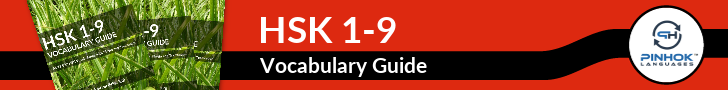How to use the Pinyin Editor
Enter the phrase you want to create Pinyin for below. Enter the Pinyin sound first followed by the relevant tone as number. If there is no tone, simply add no number. To get the Pinyin for 北京, for example, input Bei3 jing1 into the text field and press the button "Create Pinyin". Then select and copy the result and paste it to wherever you need it to appear.
Other methods to get Pinyin
English to Pinyin
The easiest way to get a decent English to Pinyin translation is by using Google Translate. Google Translate will not only show the Chinese characters but also the Pinyin version below the result field. Problem with that is, of course, that the translation itself might not be perfect or 100% what Chinese native speakers would use.
Chinese characters to Pinyin
To go from characters to Pinyin, the best way is probably to use a dictionary like MDBG. The reason for that is, that some characters might have several pronounciations with different tones depending on the meaning at hand.
For longer phrases, maybe try a Pinyin converter like Pin1yin1, however, make sure you check the tones and results properly if you want to use it for teaching or publication due to the reasons mentioned in the paragraph above.